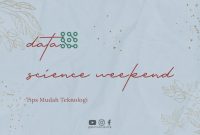Are you tired of the lackluster camera quality of your smartphone? Are you looking for a way to take better photos and videos without having to invest in an expensive camera? Then you need to check out the Gcam mod.
What is Gcam Mod?
Gcam Mod is a modified version of Google’s camera app that is designed to work on non-Google Android smartphones. It was initially developed for the Google Pixel series, but now it can be installed on other Android phones as well.
The modded version of the camera app includes various enhancements and features that are not available in the standard camera app. The Gcam Mod offers better image processing, improved dynamic range, and enhanced low-light performance. It also includes additional features like Night Sight, Astrophotography, and Portrait Mode.
How to Install Gcam Mod?
Installing Gcam Mod on your Android smartphone is easy and straightforward. However, since it is not available on the Google Play Store, you need to download the APK file from a trusted source.
Before you install the Gcam Mod, make sure that your device supports Camera2 API. You can check your device’s compatibility by downloading the Camera2 API Probe app from the Google Play Store.
Once you have downloaded the APK file, go to your phone’s Settings, and enable “Unknown Sources” to allow the installation of apps from third-party sources. Then, open the APK file and follow the on-screen instructions to install the Gcam Mod on your phone.
Benefits of Using Gcam Mod
The Gcam Mod offers several benefits over the standard camera app on your phone. Here are some of the main benefits:
Better Image Quality
The Gcam Mod uses advanced image processing algorithms to produce better image quality than the standard camera app. The modded app can capture more details, improve dynamic range, and offer better color accuracy.
Enhanced Low-Light Performance
The Gcam Mod includes a Night Sight feature that allows you to take brighter and clearer photos in low-light conditions. The app uses advanced AI algorithms to capture more light and reduce noise, resulting in better low-light performance.
Portrait Mode
The Gcam Mod includes a Portrait Mode feature that allows you to take professional-looking photos with blurred backgrounds. The app uses AI algorithms to identify the subject and blur the background, resulting in a beautiful bokeh effect.
Astrophotography
The Gcam Mod includes an Astrophotography feature that allows you to capture stunning photos of the night sky. The app uses a long exposure technique and advanced AI algorithms to capture more light and reduce noise, resulting in breathtaking astrophotography.
Conclusion
The Gcam Mod is a revolutionary camera app that can transform your smartphone’s camera into a professional-grade camera. It offers better image quality, enhanced low-light performance, and additional features like Portrait Mode and Astrophotography.
If you want to take better photos and videos with your smartphone, then you need to try out the Gcam Mod. It is easy to install and can make a significant difference in the quality of your photos and videos.