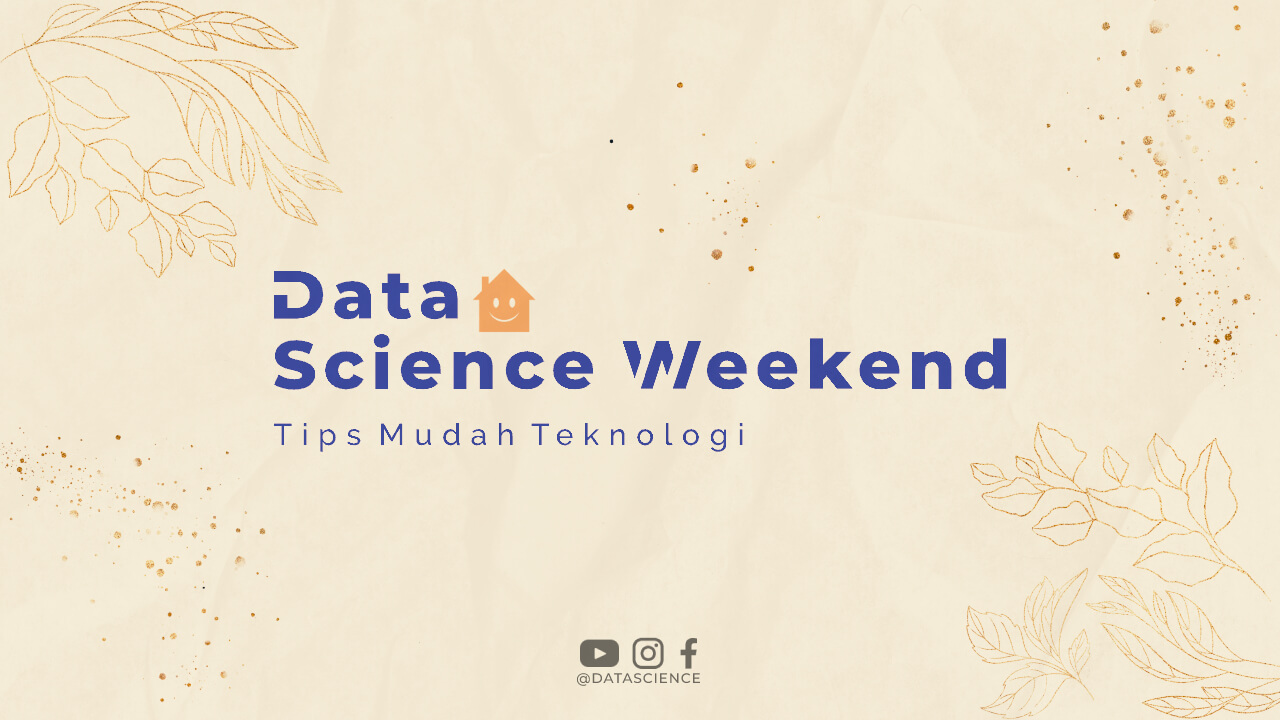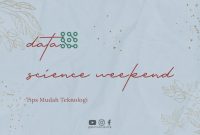Loopsie Pro is an innovative app that allows users to create stunning and creative videos. The app has gained immense popularity among creative professionals and social media influencers for its unique features and ease of use. In this article, we will explore the various features of Loopsie Pro and how it can help you create impressive videos.
What is Loopsie Pro?
Loopsie Pro is a video editing app that allows users to create mesmerizing videos with stunning visual effects. The app was developed by a team of Italian developers and has gained immense popularity worldwide. With Loopsie Pro, you can create videos that loop seamlessly, giving them a professional touch.
Features of Loopsie Pro
Loopsie Pro comes with a range of features that make it a popular choice among creative professionals. Here are some of the key features of Loopsie Pro:
1. Seamless Looping
The app allows you to create videos that loop seamlessly. This means that the end of the video connects with the beginning, creating a perfect loop. This feature is ideal for creating videos for social media platforms like Instagram, where looping videos are popular.
2. Cinemagraphs
Loopsie Pro comes with a Cinemagraph feature that allows you to create mesmerizing videos with motion and still elements. With this feature, you can create videos that have a still background and a moving foreground, giving them a professional touch.
3. 3D Camera
The app also comes with a 3D Camera feature that allows you to create videos with a 3D effect. With this feature, you can add depth to your videos and make them more immersive.
4. Stabilization
Loopsie Pro comes with a Stabilization feature that allows you to stabilize shaky videos. This feature is ideal for creating professional-looking videos, even if you don’t have a steady hand.
5. Adjustments
The app comes with a range of adjustments that allow you to fine-tune your videos. With Loopsie Pro, you can adjust the brightness, contrast, saturation, and other parameters of your videos.
How to Use Loopsie Pro?
Using Loopsie Pro is simple and easy. Here are the steps to create stunning videos with Loopsie Pro:
1. Install the App
The first step is to install the Loopsie Pro app on your device. The app is available for both Android and iOS devices and can be downloaded from the respective app stores.
2. Choose a Video
The next step is to choose a video that you want to edit. You can either shoot a new video or choose an existing video from your device’s gallery.
3. Add Effects
Once you have chosen a video, you can add effects to it using the various features of Loopsie Pro. You can add a Cinemagraph effect, 3D effect, or any other effect that you like.
4. Adjust Settings
You can also adjust the settings of your video, such as brightness, contrast, and saturation, to give it a professional touch. You can also stabilize shaky videos using the Stabilization feature.
Once you are done editing your video, you can save it to your device or share it on social media platforms like Instagram, Facebook, and Twitter.
Conclusion
Loopsie Pro is a revolutionary app that allows users to create stunning and creative videos. The app comes with a range of features that make it a popular choice among creative professionals and social media influencers. With Loopsie Pro, you can create videos that loop seamlessly, have a 3D effect, or a Cinemagraph effect. Using Loopsie Pro is simple and easy, and you can save or share your videos with just a few clicks. So, if you want to create professional-looking videos, Loopsie Pro is the app for you.